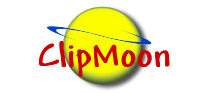|
http://www.applexsoft.com/datarecovery/image-recovery-for-mac-and-windows.html
Lost Your Digital Photos? Don\'t Panic! No matter if your pictures were lost, deleted, reformatted, etc. AppleXsoft File Recovery for Mac will scan and recover all your precious photos, Pictures, video from Mac hard drive, digital camera, memory card, USB and other storage devices with a few clicks.
After installation, start the AppleXsoft File Recovery software and follow the 3 easy steps to perform Deleted photo recovery on your own: Select > Scan > Recover
Tips:
1. it is recommended to immediately stop using the storage media (memory card, camera, hard drive, USB drive etc) if you find you have deleted some pictures by mistake. Otherwise it may cause overwriting and make them unrecoverable.
2. We highly suggest you select another directory which is different from the source one, in case it would eventually overwrite the source data.
Added:
4583 days ago by
gryew
Runtime: 3m-0s | Views: 4418 |
Comments: 1
Not yet rated |
|