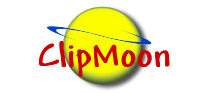|
http://www.321soft.com/
With the widespread popularity of the apple iPad devices in the market, users need to convert their videos to the format supported by the apple iPad as most of the videos are in MOV, MKV, MPEG or other format, which is not supported by the apple iPad devices. To fulfill their desire of converting the videos they can use 321Soft Video Converter that converts various video formats like WMV, MPEG, AVI, MOV, and MKV to iPad compatible format. This 321Soft converter can also converts HD video to iPad compatible video formats with great ease and fast. Thus you can watch the videos in your iPad on the go.
Before converting video to iPad, please download and install 321Soft Video Converter for Mac.
1. Import video file.
2. Select Output Format type as iPad.
3. Click on Convert Icon to begin with the conversion process.
4. Transfer Converted Videos to Your Apple iPad.
First connect your iPad to your Mac. Open iTunes and find your device under DEVICES category. Then go to Movies tab on top, and check the Sync option to transfer your newly converted video to iPad with iTunes.
Added:
4581 days ago by
cvxcnhg
Runtime: 2m3s | Views: 4835 |
Comments: 0
Not yet rated |
|