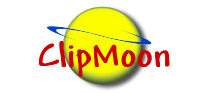|
321Soft Video Converter can help you convert video files such as AVI, MPEG, WMV, MP4 FLV, MKV files to HD format. (1080p video for new iPad included). It also convert HD videos to video format such as AVI, MPEG, MP4, WMV, MOV, WMV etc.
Besides, 321Soft Video Converter enables you to edit your video effect. crop video playing area, trim any clip of a video, merge several videos, and edit video effect.
Now you can convert low res standard definition (SD) video to high definition (HD) quality!
Supported Formats for Mac Video to HD Converter.
Video: *.avi, *.wmv, *.asf, *.mkv, *.m2ts, *.m2t, *.mts, *.ts, *.tod, *.mod, *.vob, *.rm, *.rmvb, *.mov, *.qt, *.mp4, *.m4v, *.dv, *.3gp, *.3g2, *.3gp2, *.3gpp, *.mpg, *.mpeg, *.dat, *.vob, *.flv, *.orm, *.swf.
Audio: *.mp3, *.wma, *.ra, *.ram, *.mpa, *.mp2, *.m4a, *.m4r, *.aac, *.mka, *.ac3, *.wav, *.ogg
The following guide below will direct you how to convert SD Video to HD video on Mac OS X:
Step 1. Free download HD video conversion software at http://www.321soft.com/mac-video-converter.html . Install and run it.
Step 2. Add video files. It convert almost any video format such as convert AVI, MPEG, MP4, FLV, MKV files etc. to HD video format.
Step 3. Output settings.
Click to choose files you want to convert to HD format and click Profile drop-down list to select a kind of HD profile.
Step 4. After you have done all the steps above you can click \\\
Added:
4622 days ago by
cvxcnhg
Runtime: 2m53s | Views: 4133 |
Comments: 0
Not yet rated |
|